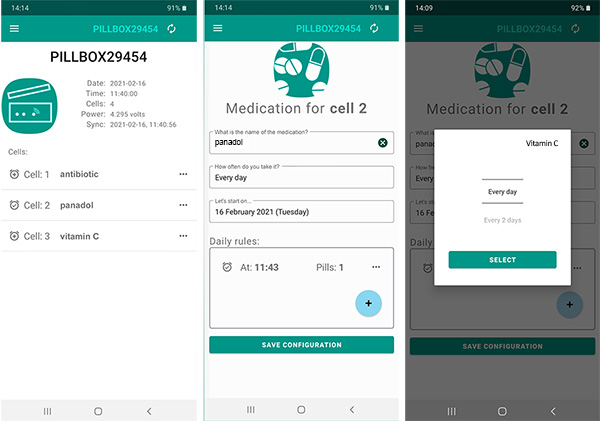Manual
Set Contents
This instruction is for devices which are realized on the basis of the classic version in accordance with the drawings and assembly instructions. Any modification of the box will cause a discrepancy between the proposed instructions and the final product.
 The basic version of the box consists of:
The basic version of the box consists of:
-
A cover with magnets and a close-open sensor
-
Cells for pills (up to 6 pieces) with a flash indicator in each of them
-
A control panel:
-
An information display
-
a control button
-
-
A side panel:
-
A button for Bluetooth-connection with the phone
-
An USB socket for battery charging
-
An external flash indicator
-
A speaker hole for a beeper
-
Before you begin
Before first using, make sure that the device is not damaged, there are no chips on the case or protruding wires. Check the battery charge level. To do this, open the cover of the device. The monitor will wake up and the backlight will turn on. You can see a record "no taking today". Press the control button 2 times. Each time you press, the contents of the screen will change. For the detailed information the monitor is showing, see the Information Screen section of the instruction. To learn how to use the control button, see the Control button section.
First use and initialization
This device works under the Bluetooth protocol. To get started you need to pair it with your phone. For details about the pairing process, see the Pairing section.
After establishing a Bluetooth-connection between your phone and the device, go to Google Play, find an application called AndroidPillbox, download and install it on your phone. Create your own rules in the application, according to which the device will remind you to take pills. For detailed information on how to configure the AndroidPillbox application, see the section Working with the application .
After the application configuration is completed and all the rules for taking pills are set, you need to synchronize the phone with the device.
PLEASE NOTE: Synchronizationa must be carried out every time the rules are changed.
Daily using of the device
After setting the rules for taking pills on the phone and transferring them by synchronization to the device, it will go into a sleep mode. It will go into active mode only at the moment when it will be a time to take a pill. You will hear a beep that will sound for about 30 seconds. Also you will see the a flash blinking.
Open the cover and you will see the following information on the monitor: current intake: cell 1 - 1 tablets
By short press the control button you can switch between information screens. For more information, see the Information Screens.
Having taken the pill, press the control button, holding it for 2 seconds until the message - CONFIRMED appears to confirm the pill intake. You will hear a beep. After that, the device goes to the sleep mode again until the next medication.
If you do not open the cover after the signal, the device will remind you of the missed intake by sound and light signals 5 times in the next 5 minutes. During this time interval (active mode) you can confirm the medication. After 5 minutes of remind, the device registers the intake as missed and goes into sleep mode.
An event "taking a pill" can have three states:
-
confirmed taking
-
unconfirmed taking
-
the pill was not taken
A confirmation is an action (pressing the control button for 3 seconds) that will help you be sure that you have actually taken the pill and not just opened the box.
As an unconfirmed taking, the device records an event in memory when, during the 5-minute reception reminder period, the cover of the device was opened, but taking a pill was not confirmed by pressing the button.
If during the entire interval of the reminder the cover of the device was not opened, it means that the pill was not taken.
Device modes
In daily using the device can be in two modes: sleep mode and active mode.
-
The device remains in a sleep mode (or standby mode) most of the time and almost doesn't consume a battery.
-
The device comes to the active mode at the moment when it is time to take pills. The device remains in this mode for 5 minutes after the event is triggered. After the cover is closed, the device enters to the sleep mode again.
Information screens
The device provides information on a monitor that is displayed on multiple screens. It depends on how many cells are in the device. Switching between screens is carried out according to the carousel method with a single short press of the control button. In the sleep mode, the monitor displays the following information:
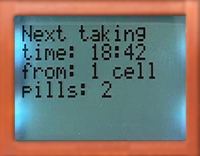
The first screen shows information about the current or upcoming appointment |
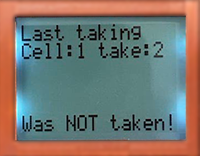
The second screen shows information about the previous medication |
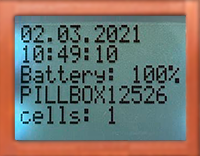
The last screen shows system information: current date, time, battery level, device ID, number of cells in the device. |
If the device has more than four cells, then another screen is added to display information about the current or upcoming appointment.
In active mode, only 2 information screens are available.
-
The first screen - with information about the current intake of pills, how many pieces from which cell should be taken.
-
The last screen with system information.
Control button
The control button executes two types of commands:
-
to switch between information screens, which is achieved by a short press.
-
to confirm a pills intake, which is provided with a long press hold for about 3 seconds.
Pairing
Pairing is the process of establishment of a Bluetooth connection between a device and an android phone. Bluetooth connection allows data transfer between them. The rules for taking pills are set in the application on the phone. And then they are transmitted via Bluetooth to the device.
Pair a Bluetooth accessory:
- Swipe down from the top of the screen.
- Touch and hold Bluetooth.
- Tap Pair new device. If you don't find Pair new device, check under "Available devices" or tap More and then Refresh.
- Tap the PILLBOX12345 (numbers will be other).
- Follow any on-screen instructions. You need to press a Bluetooth button on the side panel of the device.
- Use passcode 1234.
Synchronization
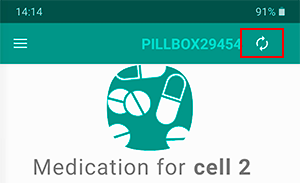 Setting up the rules for taking pills should be done in the application. For transmitting rules to the device you need to make a synchronization between your phone and the device every time you make any changes in the rules.
Setting up the rules for taking pills should be done in the application. For transmitting rules to the device you need to make a synchronization between your phone and the device every time you make any changes in the rules.
To do this, after completing the installation of the pills-rules, click the button with two round arrows in the application in the upper right corner. The application will ask you to press the Bluetooth button on the device. Wait for the end of the synchronization process.
Working with AndroidPillbox APP
You can find the AndroidPillbox application for working with the device in Google Play. An iPhone version will be available soon.